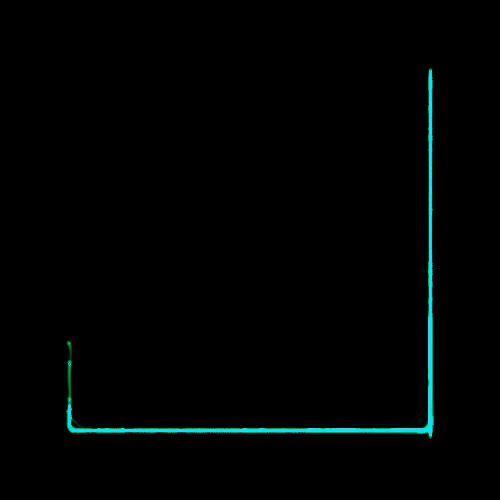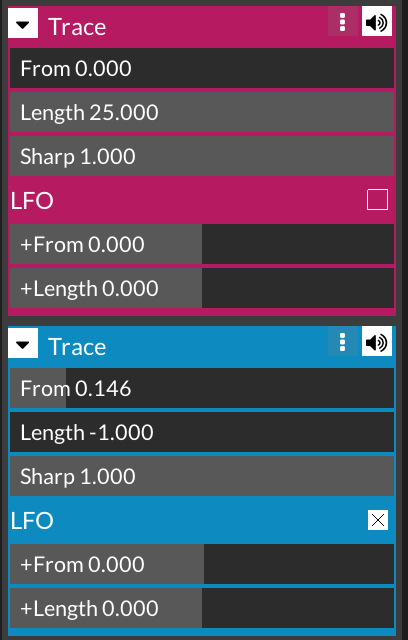For example, when Audio In is done with Mic on Cube, the display is skewed to the lower right corner of the screen.
However, if you look at the Kickstarter video on YouTube, you will see that the video is displayed quite smoothly even when input using the Mic (probably).
YouTube : https://youtu.be/qnL40CbuodU?t=47
Is there any way to synthesize the audio with the Mic while having the Cube display evenly across the entire screen?
, Thanks