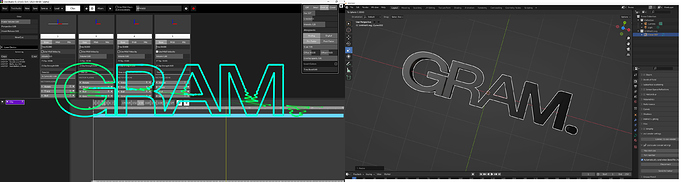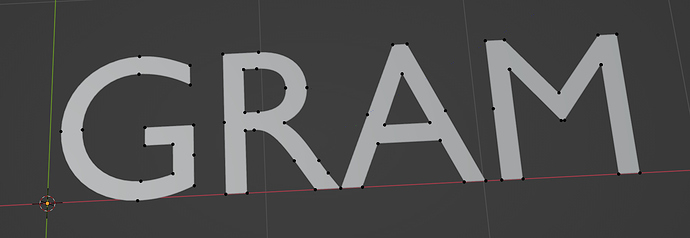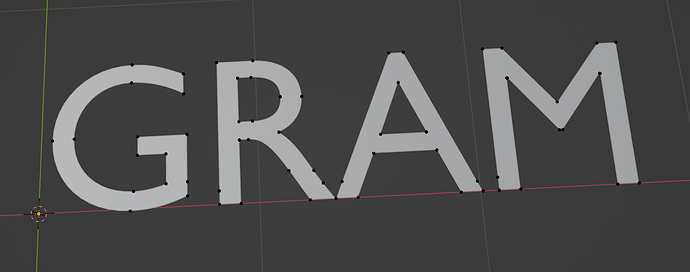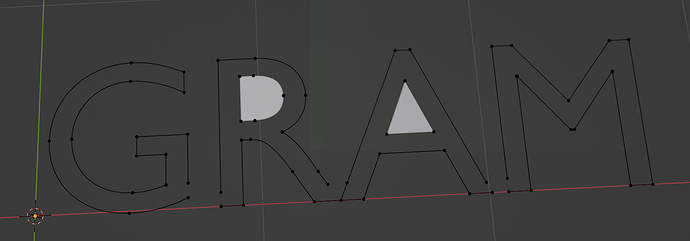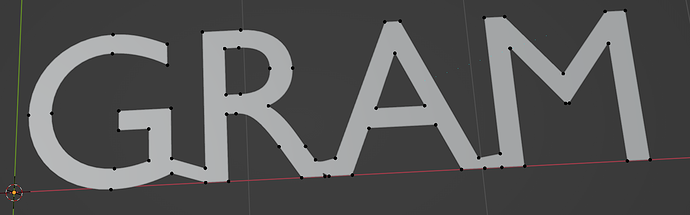Hi all,
can’t believe how much I’m enjoying fiddling with this program so far. I just had a basic question about what kind of shapes are best when it comes to matching the input source.
I’m showing a side by side comparison of Oscistudio and Blender. Am I assuming correctly that those ‘wavy’ lines in Oscistudio are unavoidable, just due to how sound works?
Also wondering if anybody is using Oscistudio in conjunction with a sampler or something similar? Is there any way to export seamless sound loops?
Thanks for any help, I’m sure I’ll have a million more questions