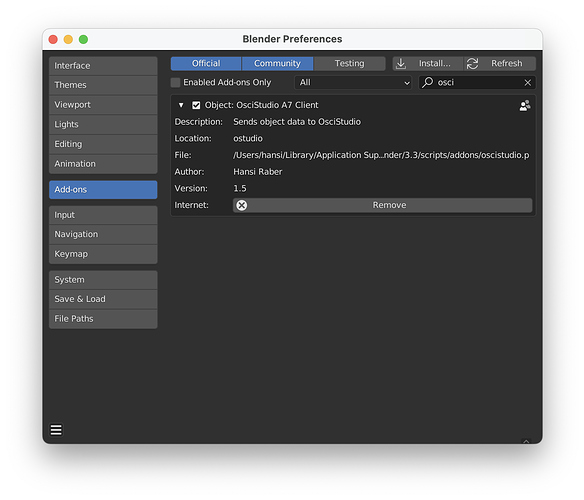I am using Blender 3.3.1 and I just purchased Oscistudio 7. When I try to connect an object from Blender, the 3D software freezes. Should I switch to an older version of Blender, and if so, which one is the most stable for this application? Thx
Blender 3.3.1 don't connect with oscistudio 7
if you’re not already doing so, can you please test with the default cube to make sure the simple case works.
i downloaded 3.3.1 to check and have no such problem on my computer.
if you can screen-capture a video of the bug happening (or record with your phone) i would be very happy 
Hi, and thank you for your comment. I must have made a mistake because I tried it on both macOS and Windows, and I have the same problem. I made a video capture to show you what’s happening. Let me know if you want to see more things in the video  Thanks again for your help
Thanks again for your help 
if you had the old oscistudio you have to update your plugin.
something is definitely wrong, because the cube should display right away when you press “connect”.
a few more questions:
- “test audio” in oscistudio play a tone?
- when you press “connect” in blender without opening oscistudio first you get a “connection error” message?
what you can try is to switch the port 11996 in both oscistudio and blender, and see if that makes a difference.
Thank you so much for your help. I indeed had version 6 of the Blender plugin. Actually, I hadn’t noticed where the .py file was located, which is inside the package on macOS… I just fixed the issue, and everything is working correctly now  Thx a lot !!!
Thx a lot !!!
on a Mac (saw your other response) it’s in the OsciStudio package. Right click on the app icon and drop down to “Show Package contents”. It’s in the Mac OS folder. Cheers!
it’s actually a bit easier than that — open oscistudio and click the question mark “?” icon in the top right. it can show you the help files, blender plugin, examples, and a few other things.