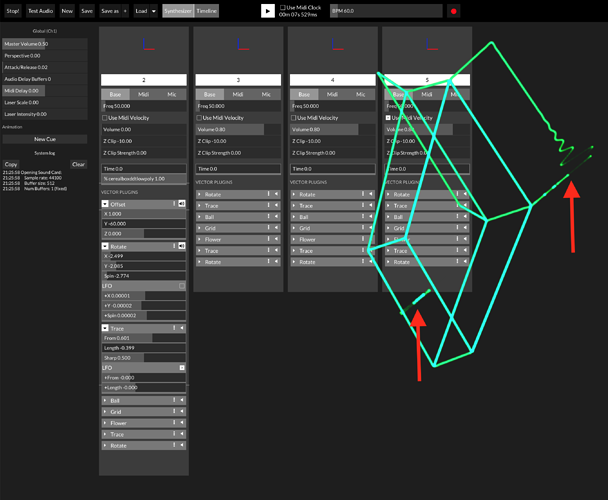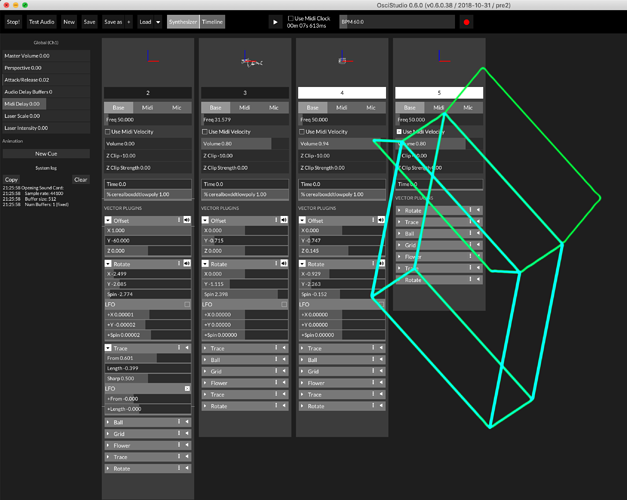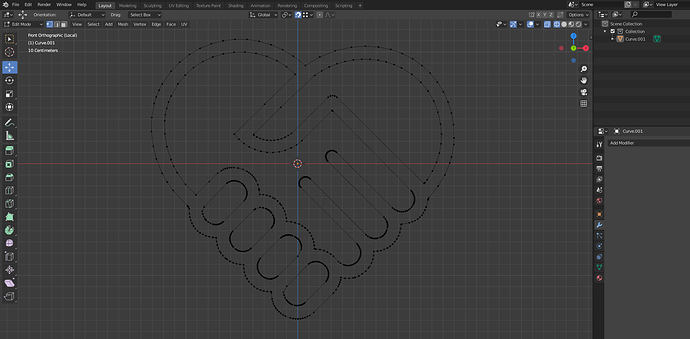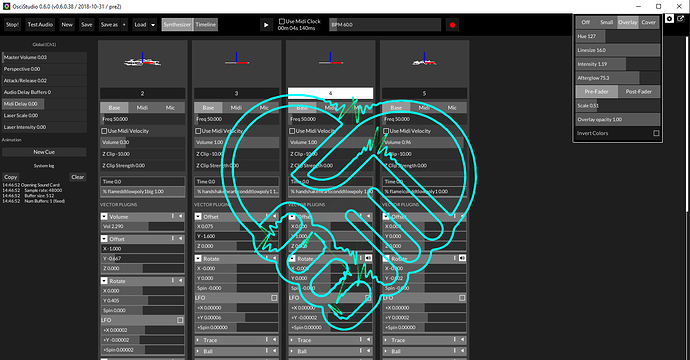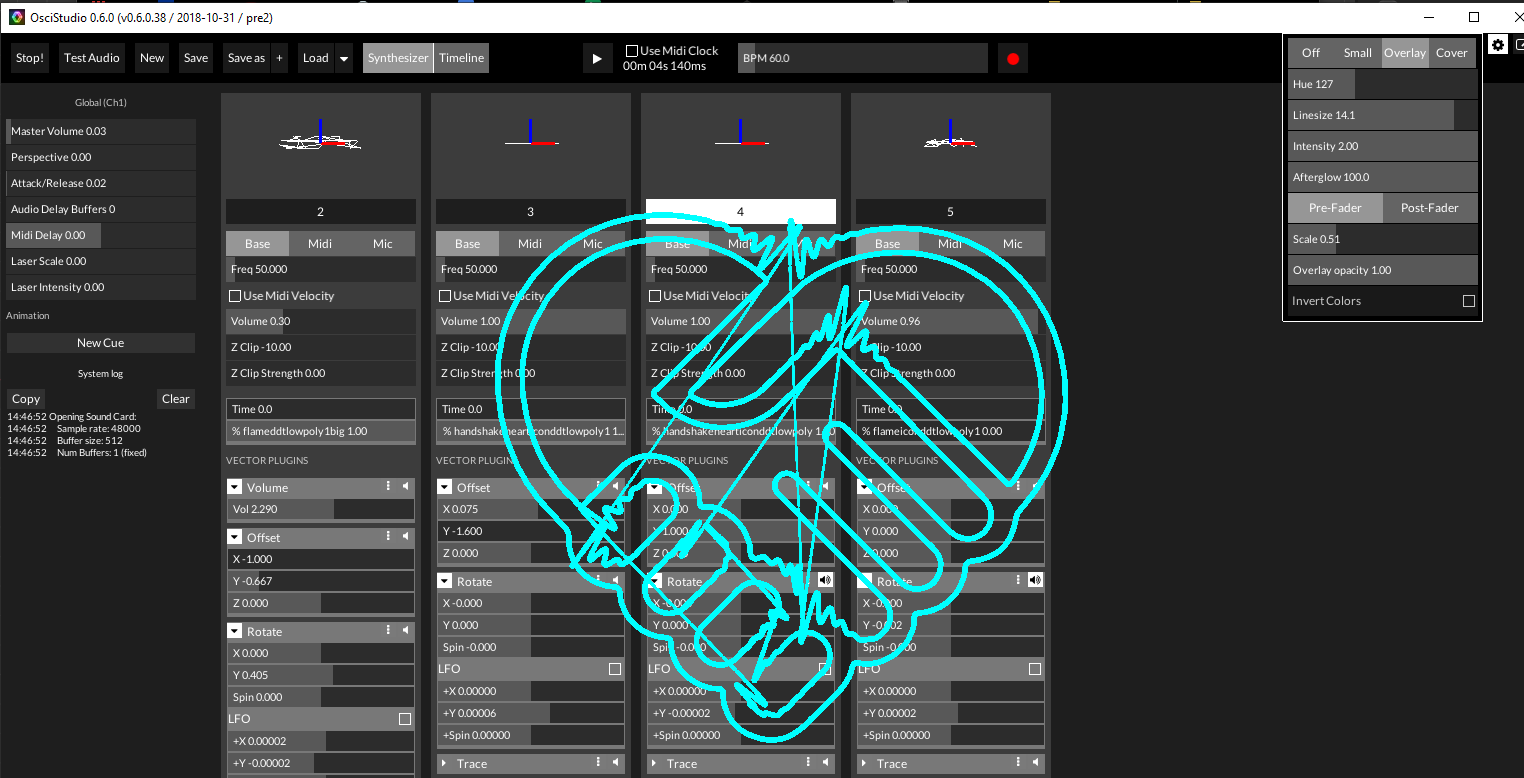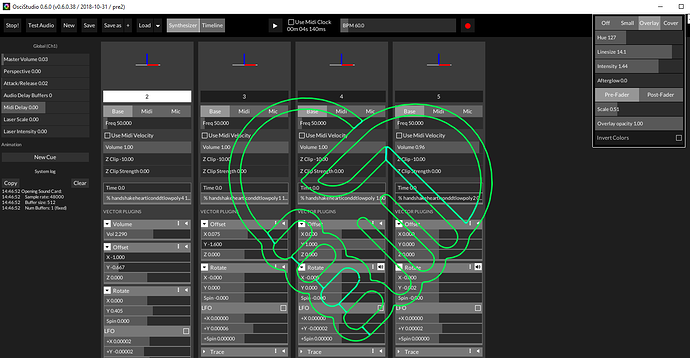As you can see in this pic, this extremely simple model of a cereal box is showing some very extreme artifacts in two places:
How can this be made more clean?
Could this be because the .obj model is sized overly large? Is there an ideal size for a model? I had to reduce the volume to ~0.001 to even get it in the frame.
Link to the 3D model: https://drive.google.com/file/d/1U-Oqzkh1hWGMm_YdVHZVpgVazOewt5pK/view?usp=sharing