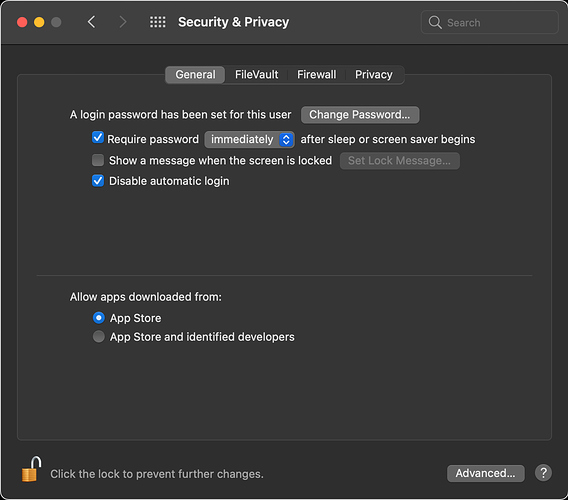Hello I’m not able to save any of my projects in oscistudio on Mac running Catalina 10.15.6
Hello I cannot get oscistudio to save my work on mac
I’m stuck on Catalina on Mac too. I’m really busy this week to even to check if the same problem happens for my machine. I also have a PC and got that to work with Blender. Hopefully I can get back to you, or someone here can advise.
hm… i wonder if it’s a sandbox issue.
do you know how to use the commandline? if yes, can you try something like this:
cd ~/Downloads/OsciStudio/OsciStudio.app/Contents/MacOS
./OsciStudio
not a mac right now, you might have to adjust the paths a bit…
I got a, no such file or directory message when I typed that into the command line. Today I am updating the os so maybe that will solve the problem, thank you very much for the advice.
hi!
yes, of course, the paths on your system are definitely different.
you can try this:
- open a terminal window and type in
cd (space)(type “c”, then “d”, then spacebar). don’t press enter yet - locate oscistudio in finder. drag the oscistudio app into terminal, now the full path should appear.
- press enter
- type
cd Contents/MacOSand press enter - type
./OsciStudioand press enter
better luck this time around?
Thank you, I tried it and I still can’t save from the panel on top where it says save and save as. So I closed oscistudio and it asked me if I want to save my work it allowed me to save a .txt file then I tried it again and it didn’t even give me that option
Hello Kritzikratzi, It will only save if I run what you suggested in terminal, It opened the app from within terminal. If I just open the app by itself it will not allow me to save.
ok. this means that the signature/sandboxing is not working as intended on your computer.
in the system settings is a setting “allow apps downloaded from…”
is the second option “app store and identified developers” selected on your computer?