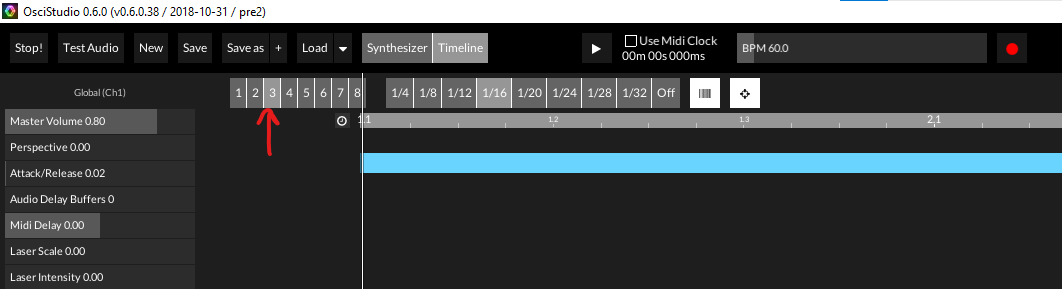I’m creating lots of rhythmic loops in 3/4 time signature. I want to be able to easily export them as .wav’s (or .aiff’s if possible) and the only control I see for that is the Record button (red circle icon). This begins recording immediately when it’s pressed, and stops when you press it again. Instead I would like to cleanly export a loop or segment that starts at 1.1.1 and goes a specified length (similar to Ableton’s Export Audio). This would save much time on the back end vs trying to edit unsynchronized Wav’s to find the 1.1.1 (esp when starting with a rest/silence).
I thought perhaps a workaround could be to pause the Global Transport (I can’t find a way to stop it, only Pause), then hit Record, then hit Play. But the aformentioned Wav editing would still be necessary, and without a Stop it’s hard to bring the timeline cursor precisely to the 1.1.1.
Can you offer any advice on exporting my loops more easily? And if it’s possible to change the time signature to 3/4 for easier loop composition?
Thanks!