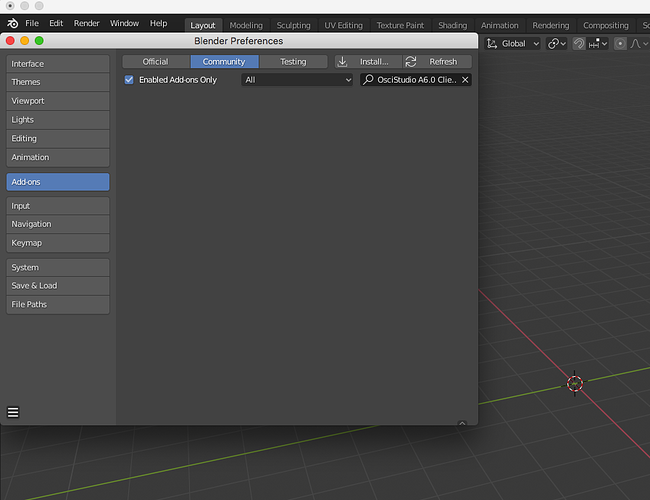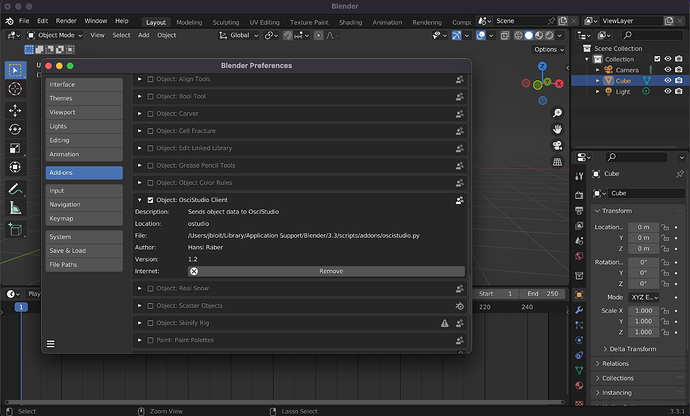when i go to preferences on Blender to set up OsciStudio as an add-on it doesn’t show up. i downloaded Blender 2.81 but no luck.
Issue linking OsciStudio to Blender - MacOS
update: i was able to find the .py file and set up OsciStudio as an add-on. however I’m not seeing the Blender object on OsciStudio. am i missing something?
Connection problems can sometimes be caused by the complexity/size of the model.
(You may be already doing this, but) be sure to do your initial connection testing with a VERY simple model (i.e. cube, cylinder, whatever.) Once it’s stable, you can push bigger blender models through.
Note that Oscistudio has a default vertex limit of 2000, so if your model is larger than this, it will not go. You can override this limit for larger models, but anything more than 10k verts or so will probably be very unwieldy.
Also, if you think it should be working but it’s not, sometimes it works to enter then exit ‘edit mode’ on a given mesh. That will prompt Oscistudio to get a refreshed set of data.
HTH
Z
Hi I have the same question as @Drew.
I just bought OsciStudio and downloaded the latest Blender (v3.3.1). Although I’m able to install the add-on, I can’t find it in Blender.
Anyone knows if this blender version is supported (and if so, where I can find the osci controls), or if not, what is the latest version of blender that works with OsciStudio?
Thank you
hey!
i saw your question just now. you should use the 2.8 plugin from the download section, so far it works in all newer versions of blender too (plugin version should be 1.4).
the oscistudio panel is in the render settings, i recently posted images here: General Settings not showing up in Blender?