OsciStudio Version: 0.6.0.38 (A6.0 client) - Version 1.5
Operating System: Windows x64bit
After finally saving up enough spare cash ($55 CAD) to purchase OsciStudio from a friend, I installed it and tried it both on Blender 2.79 and 2.81. I read on the forum that version 2.80 of blender doesn’t work so I installed the 2.7 addon for 2.79 and 2.8 addon for 2.81. I set the proper port number, and clicked “Start!” and, for some reason, it closes the application every time the button “start!” is pressed.
Additionally, whether the “automatically send when blend file changes” button is pressed or not, whenever “Connect” is pressed, I get a: “Report: Error Connection Failed”
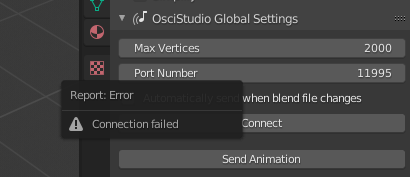
I don’t know maybe I have the wrong copy of OsciStudio, but as a college student I can’t afford to be spending another $55 on this. I really love this software and want to use it, so I hope that someone could help me with the matter!
Any help would be greatly appreciated!
p.s. I have more photos but only new users can post more than 1 photo lol

