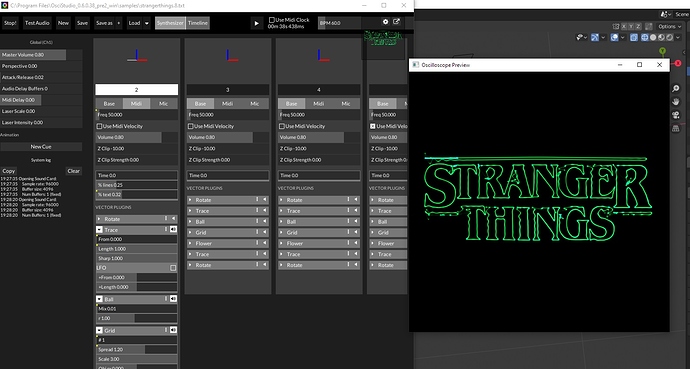OsciStudio Version: 6.0.38pre2
Operating System: Windows 10
Blender 2.82a
Hello,
I’m new to oscistudio but have done a fair bit of oscilloscope music experimenting with max/msp before. I’m trying to put together a music video which I hope to make mostly 2d text animated on the oscilloscope, and I’m modeling it in blender so oscistudio can animate and turn it into sound. However I’m finding that my setup produces a pretty drastic ringing on the corners of objects, presumably the first and last vertices of shapes.
I know it generally better to separate complex shapes and display them sequentially rather than simultaneously, but looking at Hansi’s “stranger things” demo, I’m unable to reproduce the fidelity exhibited in his video on youtube. I’m running at 96khz and loading the demo directly from the program folder. Screenshot below demonstrates what I mean.
Is this just a matter of getting an interface that runs at 192khz or is there something I’m missing in the software setup? I can certainly cull some vertices and manually connect letter glyphs, but I’m hoping to be able to complete a bunch of animations in a sane amount of time and reduce manual letter editing, so any feedback is appreciated!