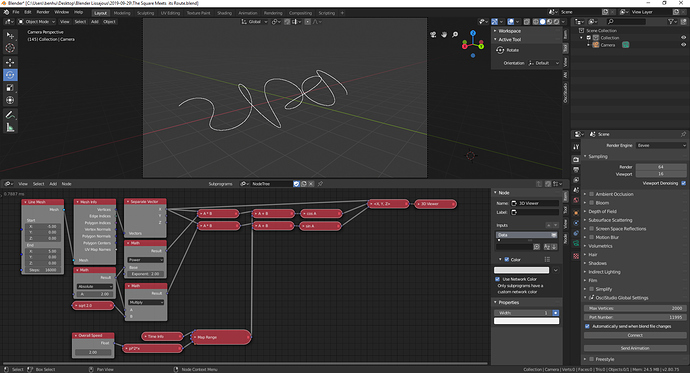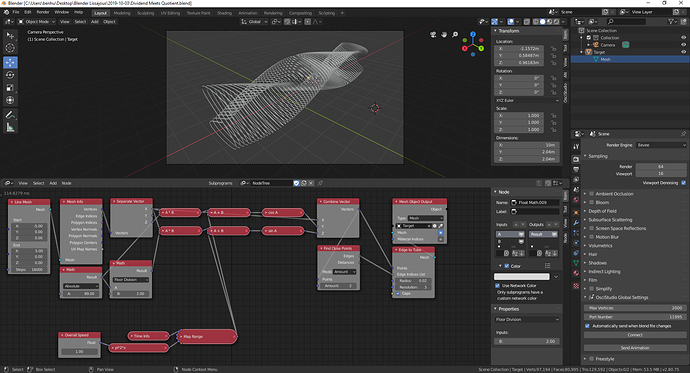I am using Blender 2.8 with an add on called Animation Nodes to generate Lissajous patterns. The patterns are rendered by a node called “3D Viewer.” OsciStudio A6 is unable to make sound from the output of this node.
I suppose that this is because the output of 3D Viewer is not an object. Can anyone tell me how to use Blender and Animation Nodes to render 3D Lissajous patterns in a way that can be used by OsciStudio?