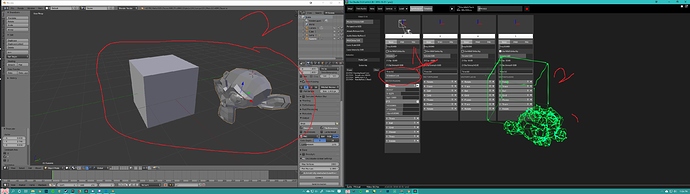OsciStudio Version: 0.6.0.38
Operating System: Win 10
How do I separate the objects? Like load one and unload the other.
for example, the blocks1.33.txt has 7 different blocks in it.
here is an image of what I have so far.
a cube and a monkey head.
thx