I have just installed OsciStudio on my M1 mac mini and I am fairly new to this program, I have been trying to get into the livecoding side of things however I am getting this error.
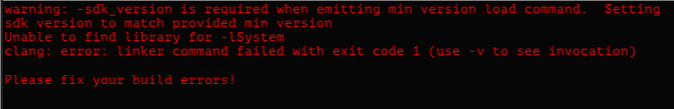
Im no computer programmer so I am a little at a loss on what needs to be done, any help would be appreciated.
Thank you!
OsciStudio Version: v0.6.0.38 / 2018-10-31 / pre2
Operating System: macOS Big Sur 11.0.1

