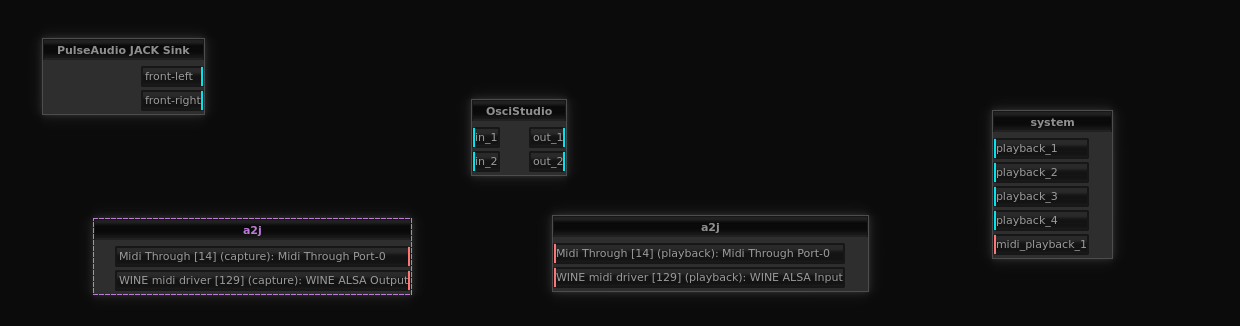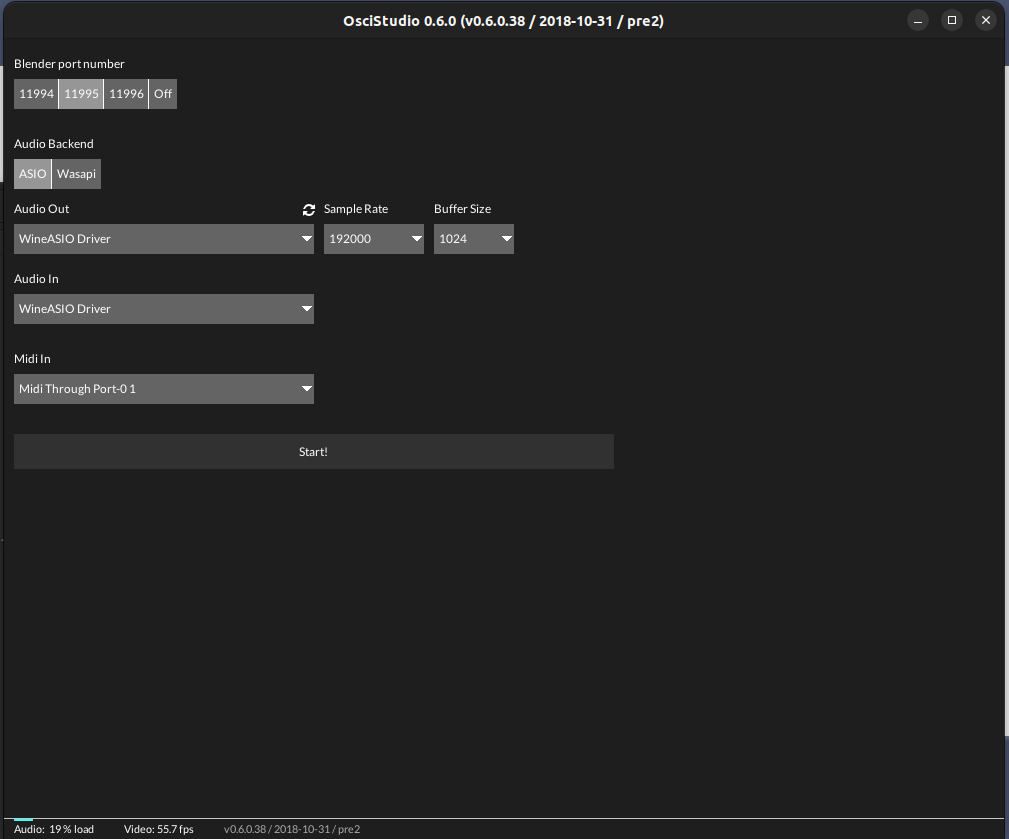So here it finally is… an update to oscistudio.
It should address the two largest issues:
- Screen flickering with some integrated graphics cards on windows
- Livecoding not working on Apple silicon (m1 and m2)
To install the new blender plugin:
- Open oscistudio and click start
- Click the help icon
?in the top bar of oscistudio and selectblenderto find the new plugin and install instructions
On top of that there are some other changes. not everything is fully done, but i really felt the two issues above needed to be addressed 
- Updates to the timeline system
- Undo/redo in the timelines and when moving plugins around
- Support for wicked laser devices and dongles connected via usb
- Improved svg import
- Bounce (ctrl+b/cmd+b) with arbitary sample rates
Thanks to everyone who tested. If you come across any problems that didn’t exist in A6 please report them here.
You can download the new version, or any old version, by entering your code again here: https://oscilloscopemusic.com/download/

 days are behind me. Bitwig 8-Track seemed like a usable alternative, then I discovered that Bitwig has a hard time getting along with anything else that needs access to the MIDI bus.
days are behind me. Bitwig 8-Track seemed like a usable alternative, then I discovered that Bitwig has a hard time getting along with anything else that needs access to the MIDI bus.