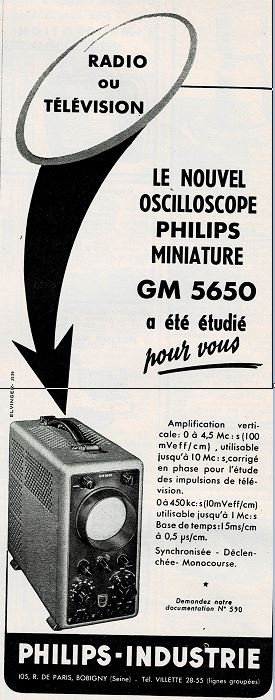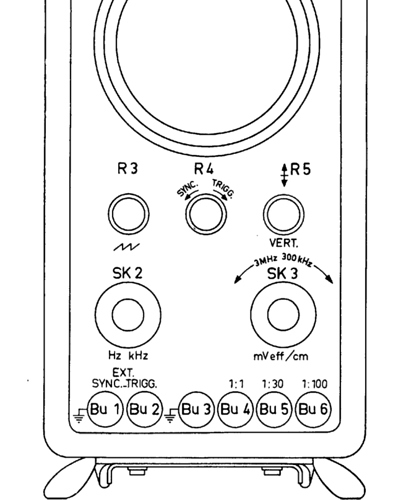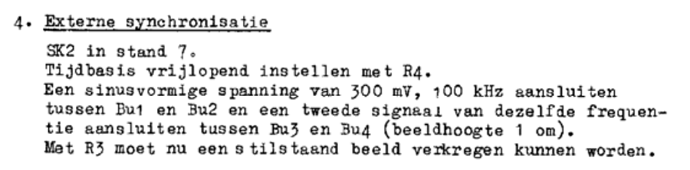Hello everyone,
I wish to connect a real oscilloscope to the computer to see on it the result of my sound files from Blender/OsciStudio
Can somebody tell me please, how to connect a real oscilloscope to the preamp that is hooked to my audio card.
What cables I need to use, please?
I have KIKUSUI OSC 5041 (not sure if that one could work). It also has XY mode, but I have no idea how to set up the whole thing properly.
Thank you in advance for your lights.
All the best to you all
Museek


 I won it and here I am all in.
I won it and here I am all in.