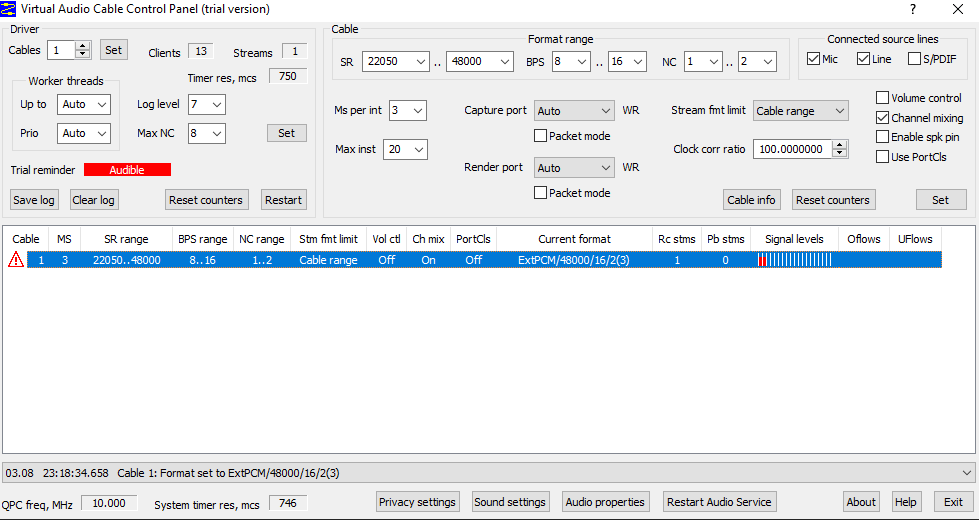Hello , Im trying to route virtual cable into mic input for FM purpose . what i’ve read so far , there have been similar issues but couldnt find the solution. is this topic still unsolved ?
Audacity > Playback Device = Line 1 (virtualcable) <> OsciStudio > Audio In = Line 1 (virtualcable).
this setup seems logical to me but i might be doing something wrong