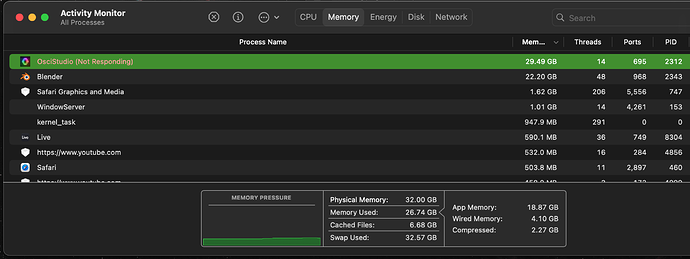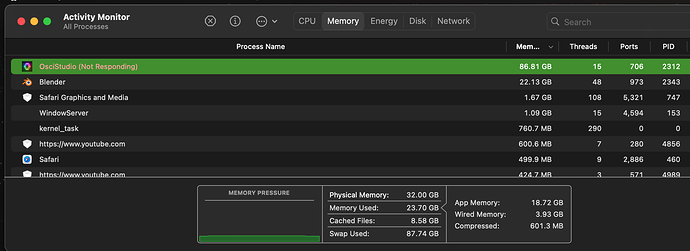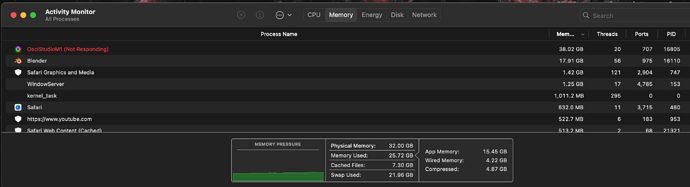Oh for sure! Im not gonna pretend like I have the best idea what’s going on, but I get pretty decent results (usually)
You’re 100% correct in everything you’re saying, but that’s the grease pencil baking that takes up so much space. I tried adding a second decimate with 0.1 on it, and I don’t think it helped much unfortunately, as the size went from 6.7GB to 6.4GB.
But my workflow is to have some kind of animation, use grease pencil to bake the animation, then use VAMP to convert it to a format that oscistudio can handle. I bump up the max vertices to oscistudio from 2k to 10k, and it sends just fine. That is to say, I can visually see the still in oscistudio, so there are less than 10k vertices per frame. (How many there are though, I do not know. I suppose I could try lowering it until it no longer sends the still frame over)
The only issue im having is sending all of the data over. Im running it again, but it’s not going to finish until tomorrow, where I very well will probably wake up to it taking up 100GB of my memory, but I guess that remains to be seen.
Anyways, im sure im doing things wrong, or in a way that is not supposed to be done, but Im happy with the results I get. Only thing im not happy with is that sometimes it’s so large that the software tends to hang, and I don’t know if it’s frozen, or ever going to work, as it’s not designed with this level of abuse in mind, and so there’s no loading bar or anything. It’s basically, completely frozen, and sometimes if I let it sit long enough, it just works, and sometimes I lose patience and force quit.

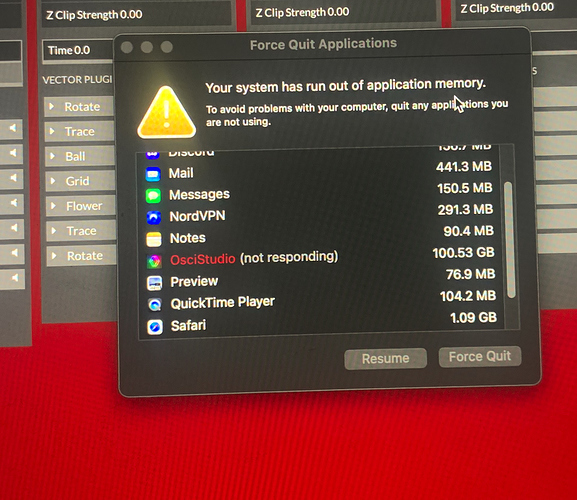


 It WAS decimated!! I did a 0.1 Decimation, but im gonna try to go even further on my next run.
It WAS decimated!! I did a 0.1 Decimation, but im gonna try to go even further on my next run.