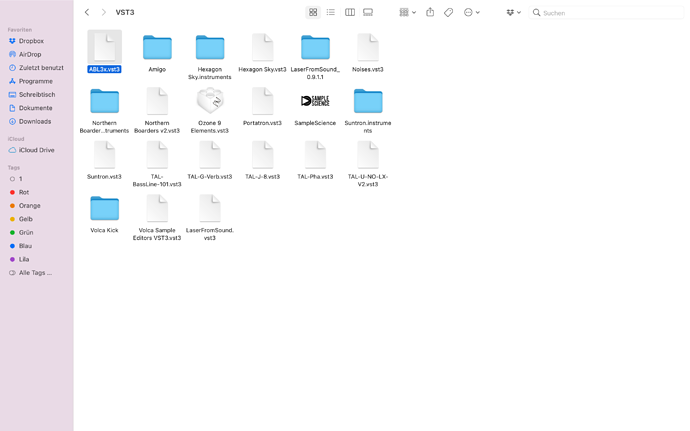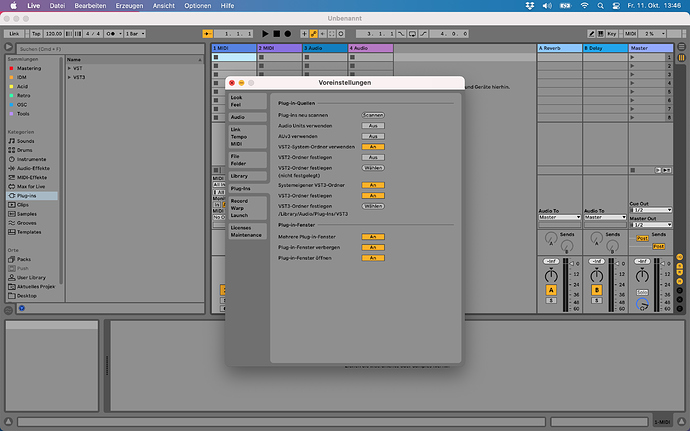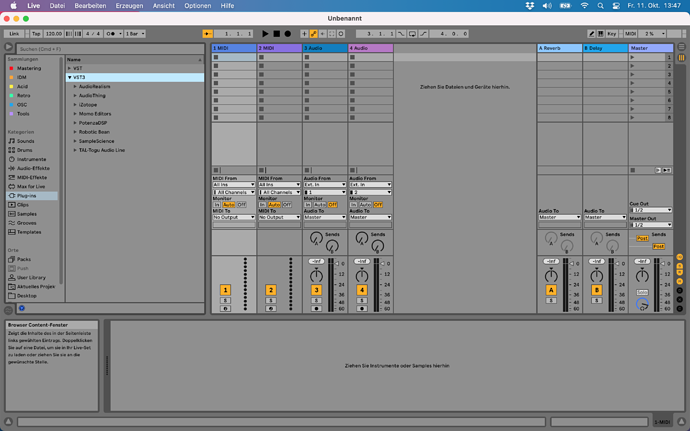Hello, i am new to this interessting genre and first i bought today the vst. There i a fullscreen switch for the vst but it is not complete fullscreen on my monitor. Is there any way to do that? Would be awesome.
Big thanks forward
Regards hal9000
Question about the Laser From Sound VST
hi!
oh, maybe it’s misleading, but the function is really “maximize inside the window”, not “fullscreen”, just as you described.
if i do another version of this i’ll consider adding it. unfortunately everything with scaling&size is a huge pain in vst  (i had to spend far too much time on support high resolution scaling across DAWs and operating systems).
(i had to spend far too much time on support high resolution scaling across DAWs and operating systems).
depening on your operating system you can try tricks like double clicking the title bar, dragging the window to the edge of the screen, or something like that. and if you’re a bit lucky the window becomes huge even though it shouldn’t 
Hello kritzikratzi  thank you for your fast response. Oh i am happy that it works so far but well, it would be wonderfull. Soon i will record the bigger screen with obs. Maybe the quality is good enough for my stuff - but maybe in the future … as a special new feature of the vst? I would love it
thank you for your fast response. Oh i am happy that it works so far but well, it would be wonderfull. Soon i will record the bigger screen with obs. Maybe the quality is good enough for my stuff - but maybe in the future … as a special new feature of the vst? I would love it 
Best regards hal9000
Hi kritzikratzi, just made a double click and that helps allot. Screen recording was nice. I use my first license on my win pc and the second on my intel macbook pro from 2014 (big sur is the os) i see that my ableton 11 suite “see” the laser vst on startup scan but when i check the plugins, i cant see it … any ideas?
Big thanks forward
REgards hal9000
options>settings>plug-ins>VST3 PLUG-INS CUSTOMS FOLDER HIT BROWSE THEN CREATE A FOLDER IN THE C:\Program Files\Steinberg NAMED “VST3” THEN PASTE FILE LaserFromSound.vst3 GO BACK TO ABLETON HIT RESCAN AND DONE
hi!
there are brief instructions for ableton for macos in the manual.pdf
did you see those?
Hello, yes but my problem is the installation. I have many vst3 installed. And after i install LaserFromSound, i can see that ableton scan this new vst on startup but i cant see or find it in my plugins tab. Thats a bit strange. Normaly it has to be there where i installed/ copy it on mac (in this case i use my intel mac) HDD/ Libary/ Audio/ VST3 …
Installation on my win pc works fine.
Hope you have a hint for me.
Big thanks forward
Regards hal9000
the correct folder is /Library/Audio/Plug-Ins/VST3 (you forget the “Plug-Ins” part).
can you describe a bit more what you tried? i cannot see what’s going on in your computer 
- a screenshot of the laserfromsound vst in the VST3 folder
- a screenshot of your plugin settings in ableton
- a screenshot of your plugin list in ableton
hm… okay, i’m not sure. tomorrow i’ll have access to my intel mac and i’ll check!
what’s your OS and ableton version? big sur and ableton 12?
Hello, thank you. I use big sur (cant install a higher os) and ableton 11 suite.
Looking forward
Best regards hal9000
I have been able to get unsigned VST to show up in Ableton using the straightforward instructions here:
I have created a Max4Live device that works as an XY monitoring device. It DOES NOT output signals to a Helios LaserDAC, but it does create a pretty nice visual monitor for signals and definitely goes fullscreen. It also has Syphon output on MacOS if you want to forward it on to some other Syphon capable application.
The device works on MacOS and Windows. It was built in Max 8.6.5 and Live 11.3
I recommend having the latest version of Max installed instead of using the “Bundled version” of Max that comes with Ableton Suite… they seem to sometimes be out of sync in their releases.
More info about the Maxfor Live device here: https://maxforlive.com/library/device/11181/microscope